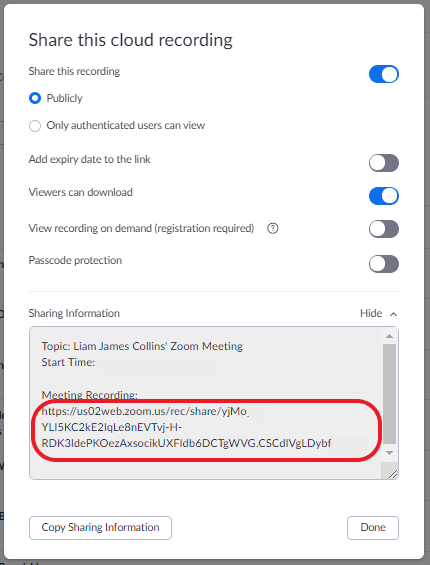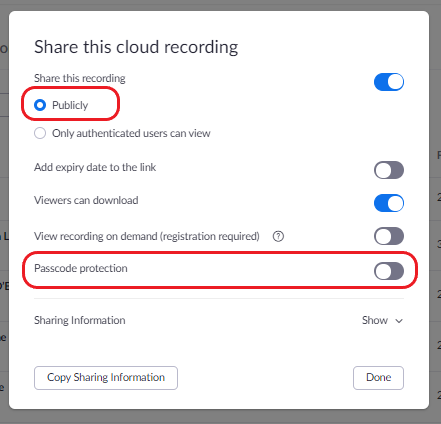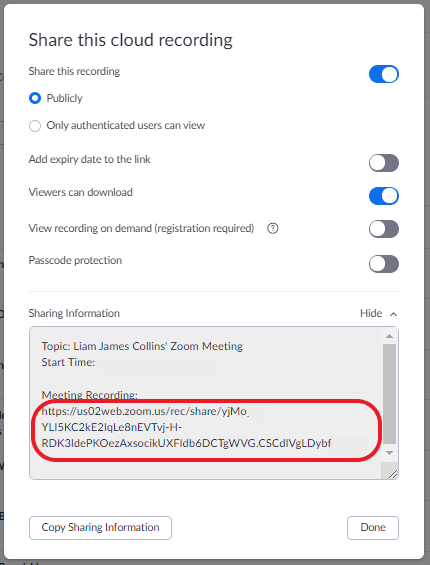For your assessment to be reviewed, it is ESSENTIAL your recording is open for us to view
To share your zoom recording publicly, you can follow the steps below.
- Go to https://zoom.us/signin and log in with your Zoom ID and password.
- Once logged in, navigate to your previous recordings by clicking the Recordings tab on the left side of the screen. Find the recording that you want to disable the password for and select Share.

3. Within the window that pops up, toggle the slider next to Password Protect to disable the password for this meeting. Click show to see the recording link.
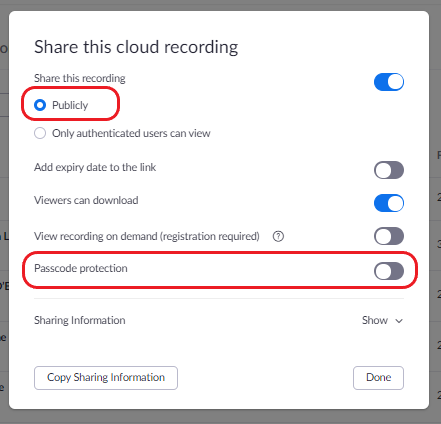
4. Copy and paste the recording link to the Coaching observation assessment submission form.