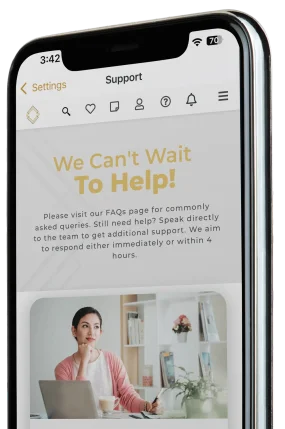Connect & Thrive on CoachApp With The Best Thing To
Happen For Coaches on Social Media in 2024!
Connect & Thrive on CoachApp With The Best Thing To Happen For Coaches on Social Media in 2024!
Imagine a social media platform filled with the most supportive and inspiring individuals on the planet. This is a space free from ads, toxicity, and distracting notifications—a safe haven where you can learn, develop, grow, and be empowered by like-minded coaches and aspiring coaches.
Now, picture a social platform without an algorithm. Here, 100% of your posts are visible to your followers, and every interaction is a meaningful connection that helps you evolve into the best version of yourself.
CoachApp Enables You To Turn

POSITIVITY

NEGATIVITY
How To Get Up & Running!
Are you already a TCM Member, or not yet?
Pick an option below so we can guide you through the right steps:



Everything an Aspiring Coach Needs in One Place.
Anytime, Anywhere!
Feed

Profile

Directory

Messages

Training

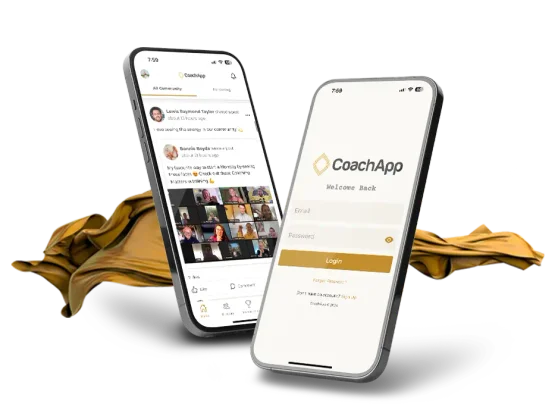
Need Support?
If you need any assistance or run into any issues with the app, feel free to contact our support team.
A. Visit 'Settings' tab on the app and click 'Support'
B. If you're having trouble accessing the app you can use our customer service bot or speak directly to the support team at www.thecoachingmasters.com/contact
Download Coachapp Today!